Improve productivity with PDFs of all types
PDFelement 7 is a one-stop shop for business and home users who need to edit and convert PDF files. It is the ideal tool for people who use these file types and who are looking for an affordable editing suite.
Get PDF ready
Wondershare, the makers of PDFelement 7 have created a tool that is designed for business and productivity. Essentially, the software package is a handy alternative to the full version of Adobe's programme. Since PDFs have become the standard for documents being shared on a variety of computer systems, it has been possible to freely view those sent via email or download from websites. However, it has often been necessary for business users to buy licenses from Adobe, the main developers of the PDF format in the 1990s, in order to edit and append to anything that is received. This is where the sixth version of PDFelement comes in. It allows users to edit PDFs that they have not themselves created just in the same way that they might write additional material in a Word document. You can also use it to annotate, just like Word, to provide comments on the original document, if wanted. Alternatively, if you want to delete images or sections of text, then this becomes possible, too. You can use it to put your own stamp on any PDF you receive. What's more, downloading the software is offered for free on a trial basis.
Usability and additional functionality
Like other Wondershare software, PDFelement offers the chance to get more out of the programme than a mere editing tool. First of all, the package provides a handy spell checking element that is built into the programme. You don't have to export new textual elements to Word or an online spell checker to make sure all of the copy is good to go. The software covers it all for you. Secondly, there is an auto-fit function. This is very handy for those users who are not well versed in desktop publishing software. If you are writing a few words to go alongside a chart or a photograph that is already in the PDF you are editing, then you can rest assured that your words won't run over the top and spoil the layout. There is also an easy-to-use Optical Character Recognition (OCR) feature. With OCR, users can transform text into an editable format which means it is friendly for search engines, no longer simply being an image of the text. This makes it Google-friendly and highly searchable. For users who have lots of PDFs to handle, there is a practical reorder, split and add function. So, for example, if you have three pamphlets or single page handouts that you want to turn into one, longer document, then the Wondershare tool allows you to turn them into a single file. You can also add a Bates numbering system to any documents you create using the professional version of the software making for straightforward indexing and retrieval operations.
Portable document format (PDF) made easy?
With great features like password protection and a free trial period, there are few better options on the market for people looking to be more productive with PDFs.


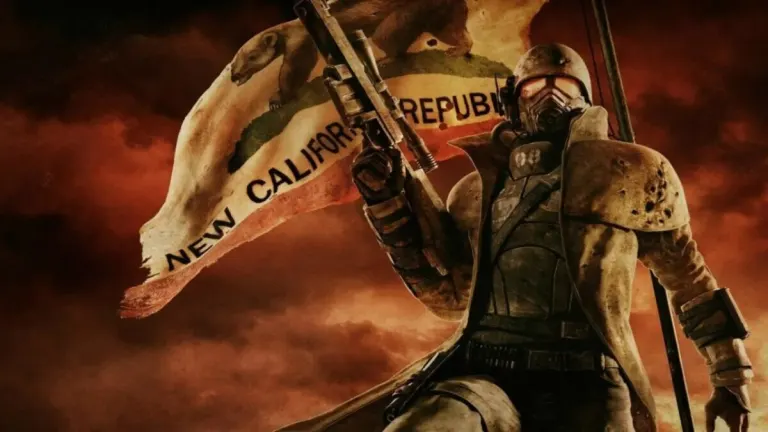







User reviews about PDFelement 8
by Anonymous
Ha-ha, here comes the feature for filling out PDF forms.
Tried the latest version, finding it comes with the feature for filling out PDF forms. Great :) More
by Anonymous
cost-efffective tool for Mac.
Cannot believe it is such a cost-effective PDF tool. It works greatly with a low price. Love it and just recommended it to my friends. More
by Anonymous
it works !.
PDF Editor Pro for Mac makes my headaches dissapear: Deailing with scanned PDFs sent to me by customers around the world it's key that, in one program, my staff and I can export scans to standard PDF, Word docs, spreadsheets, etc.--all with a few clicks. More
by Anonymous
Good app.
This app is good, and it is very popular on Mac App Store.
I think it is very convenience for manage app by app store